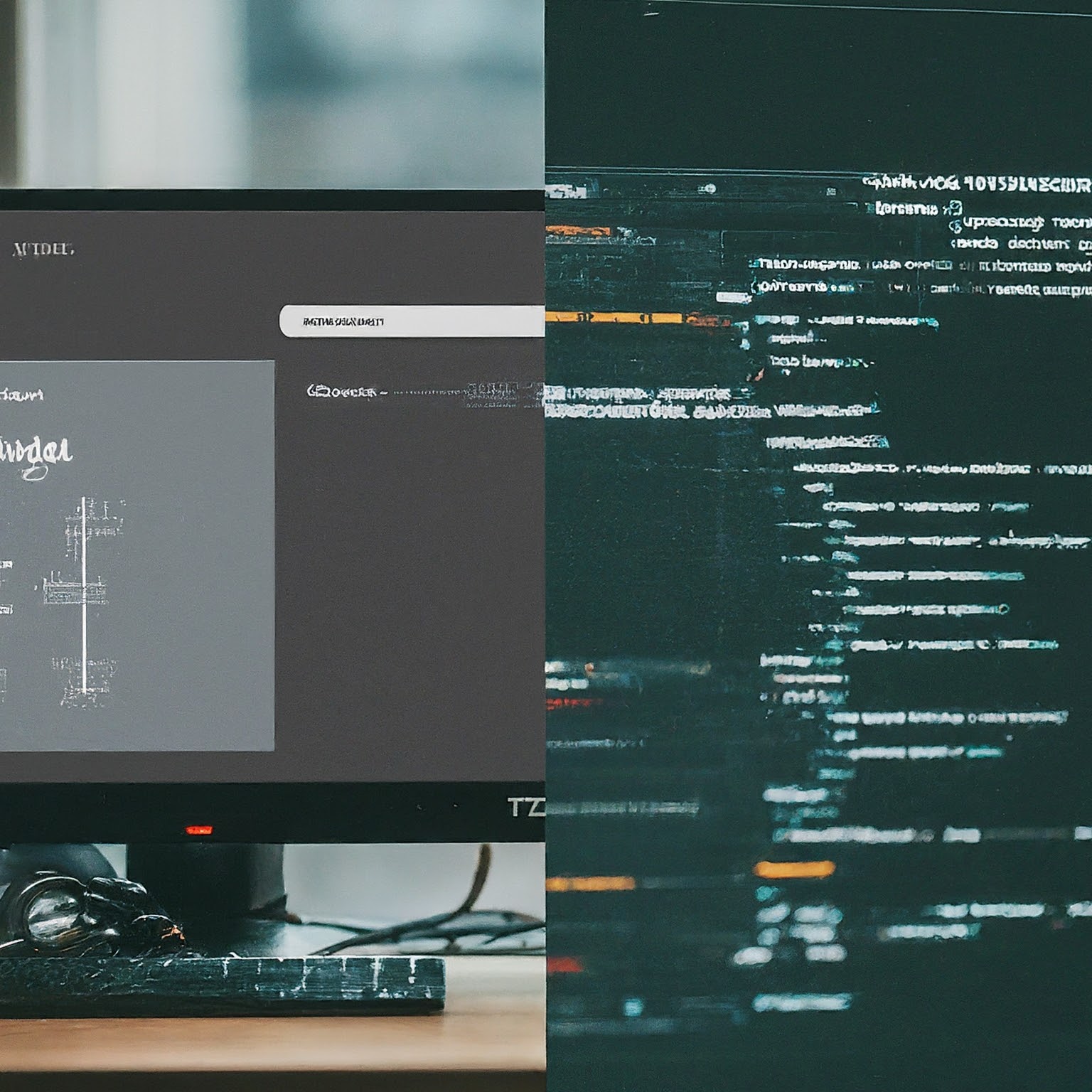Introduction to GraphQL
GraphQL has revolutionized how APIs are designed and consumed, offering a flexible approach to data fetching and manipulation. Unlike traditional REST APIs where clients receive fixed data structures, GraphQL allows clients to specify exactly what data they need, reducing over-fetching and under-fetching issues. In this blog, we’ll explore Integrating GraphQL with DotNet Core, harnessing the power of both technologies for efficient and scalable web development.
Getting Started with DotNet Core Web API
To begin our journey with GraphQL and DotNet Core Web API, we first need to set up a DotNet Core Web API project. If you haven’t already installed the necessary tools, head over to the .NET Core SDK download page and follow the installation instructions. Once installed, open your terminal or command prompt and create a new web API project using the following command:
dotnet new webapi -n MyGraphQLAPI
cd MyGraphQLAPI
This command creates a new DotNet Core Web API project named MyGraphQLAPI. Next, navigate into the project directory (cd MyGraphQLAPI) to proceed with setting up GraphQL.
Integrating GraphQL with DotNet Core
DotNet Core provides excellent support for GraphQL through libraries like HotChocolate. To integrate GraphQL into our project, we need to add the necessary packages. Open your terminal or command prompt in the project directory and run the following commands:
dotnet add package HotChocolate.AspNetCore
dotnet add package HotChocolate.AspNetCore.Playground
hese packages include everything we need to start implementing GraphQL in our DotNet Core Web API.
Defining GraphQL Schema
In GraphQL, the schema serves as a contract between the client and the server, defining the data structure and operations available. Let’s define a basic schema for our GraphQL API within the DotNet Core Web API project.
Types in GraphQL
GraphQL supports various types, including scalar types (like String, Int, Boolean) and complex types (like Object and Input). We define these types using C# classes and attributes within our DotNet Core project.
Example GraphQL Schema Definition
using HotChocolate.Types;
public class QueryType : ObjectType<Query>
{
protected override void Configure(IObjectTypeDescriptor<Query> descriptor)
{
descriptor.Field(q => q.GetProducts(default))
.Type<ListType<ProductType>>();
}
}
public class ProductType : ObjectType<Product>
{
protected override void Configure(IObjectTypeDescriptor<Product> descriptor)
{
descriptor.Field(p => p.Id);
descriptor.Field(p => p.Name);
descriptor.Field(p => p.Description);
// Add more fields as needed
}
}
public class Query
{
public IQueryable<Product> GetProducts([Service] AppDbContext context)
{
return context.Products;
}
}
GraphQL Queries
With our schema defined, clients can now execute queries to fetch data from our GraphQL API. Let’s create a simple query to retrieve a list of products.
Creating read operations
GraphQL queries are structured requests for specific data. Clients can specify exactly which fields they need in the response, reducing bandwidth usage and speeding up data retrieval.
Example GraphQL Query
query {
products {
id
name
description
}
}
GraphQL Mutations
While queries are used for reading data, mutations are used for writing or modifying data in GraphQL. Let’s implement a mutation to add a new product to our database.
Implementing write operations
Mutations allow clients to perform actions that modify data. In our DotNet Core Web API, we define mutations similarly to how we define queries, but with different intent.
Example GraphQL Mutation
mutation {
addProduct(input: { name: "New Product", description: "A new product added via GraphQL mutation" }) {
id
name
description
}
}
GraphQL Subscriptions
Real-time data updates are crucial for many modern applications. GraphQL supports subscriptions, enabling clients to receive updates when specific data changes on the server.
Real-time data with subscriptions
To implement subscriptions in DotNet Core Web API, we need to configure WebSocket connections and define subscription operations in our GraphQL schema.
Example GraphQL Subscription
subscription {
productUpdated {
id
name
description
}
}
Securing GraphQL Endpoints
Security is paramount when exposing APIs. We can secure our GraphQL endpoints in DotNet Core Web API using authentication mechanisms like JWT tokens.
Authentication and authorization
Implementing JWT authentication allows us to control access to GraphQL operations based on user roles and permissions.
Community and Resources
Joining the GraphQL community provides access to valuable resources, tools, and libraries that enhance our development experience.
GraphQL community support
From tutorials to open-source projects, the GraphQL community offers extensive support for learning and mastering GraphQL concepts. Explore more on official site – https://graphql.org/
Conclusion
Integrating GraphQL with DotNet Core Web API opens up a world of possibilities for building efficient and scalable APIs. By leveraging GraphQL’s query flexibility and DotNet Core’s robustness, developers can create modern applications that deliver data precisely and performantly to clients.
I hope you found this article insightful in understanding how GraphQL can enhance your DotNet Core Web API development. If you have any questions or feedback, feel free to reach out. Happy coding!
FAQs
1. Is GraphQL better than REST for all scenarios? GraphQL excels in scenarios where clients need flexible data fetching and updates. REST remains suitable for simpler, CRUD-based APIs.
2. How does GraphQL handle versioning of APIs? GraphQL encourages backward-compatible changes to the schema, minimizing the need for versioning.
3. Can I use GraphQL with existing REST APIs? Yes, you can gradually introduce GraphQL alongside existing REST APIs, allowing for a phased migration.
4. Is GraphQL secure? GraphQL itself is agnostic to security concerns. Security measures like authentication and authorization should be implemented at the application level.
5. What tools can I use to test GraphQL APIs? Tools like Postman, Insomnia, and GraphQL Playground are popular for testing GraphQL APIs, offering features for query construction and testing.